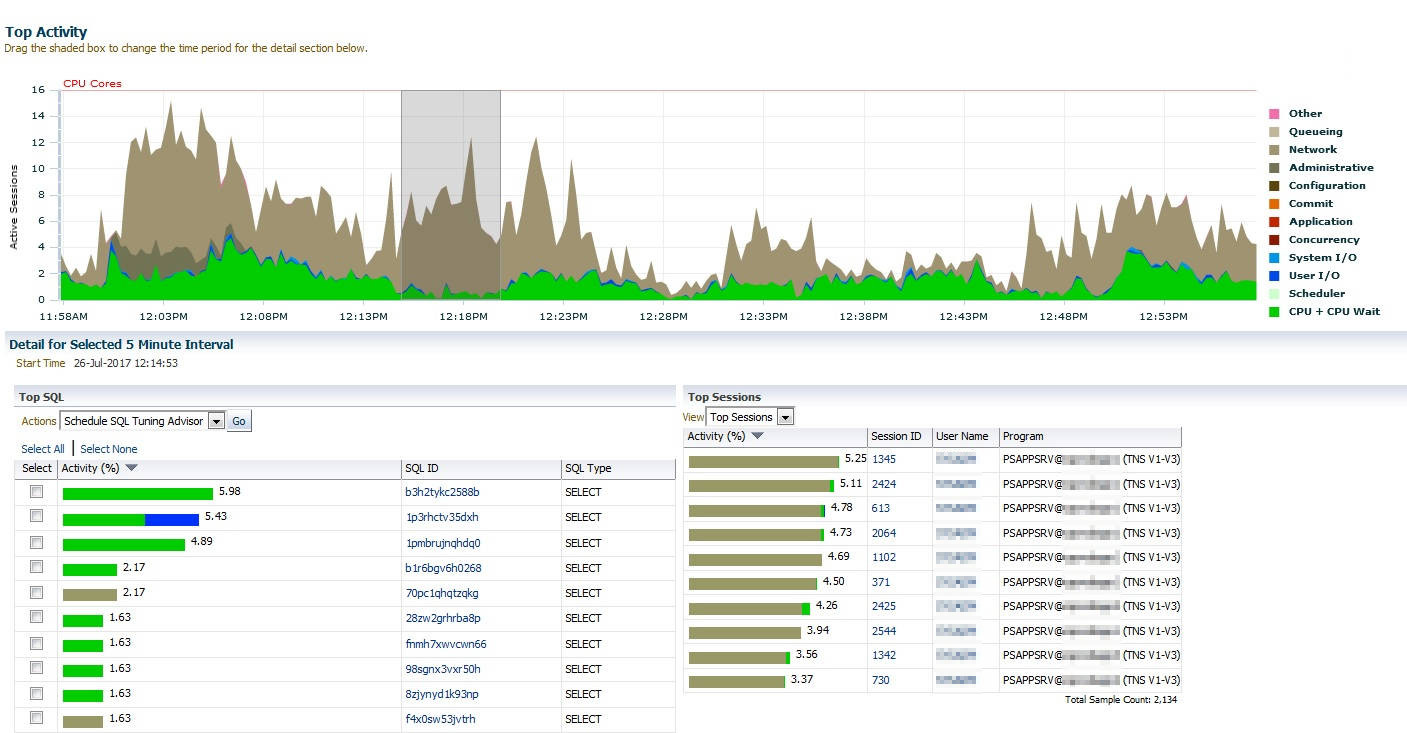This is second session I attended in Tech 17. It was presented by Martin Bach and David Kurtz. The answer is eDB360. The session was in two parts with a presentation by Martin, then a demo with David.
Martin discussed the problems of doing a database health check, particularly for a third party company who may not actually have access to the database. It needs a standard approach, which is consistent across databases, and repeatable. Ideally performance data in AWR should be persisted for just over a year so that the performance of annual business cycles can be compared e.g., year end for financial systems.